Have you tried of stacking similar apps on iPhone so that you can access them easily? Do you think keeping related apps handy is fun? Then this post is for you. Here I have discussed Apex 2 Cydia app. Apex 2 is an awesome Cydia app that provides a new way of grouping apps on iPhone. After installing Apex 2 you will agree that cracked apps have really extended the iPhone's potential and has provided a lot of free ways to user. Here I have discussed some unique features Apex 2 app and how to group apps on iPhone using Apex 2 Cydia app. Download the app and rearrange your iPhone apps to a completely different order.
Also see -.Customize keyboard for iOS 9.
Apex 2 is a managing apps that helps you organize and group related apps on your iPhone. Apex 2 is the updated version of Apex which was released earlier in 2010. It is developed by A3 tweak developers who have developed many other useful apps such as Flip Switch, Axis, Luna, Auxo and Polus. Apex 2 provides a great way to get rid of folders on the homescreen and instead replace them with stacks of apps. Some unique features of Apex 2 are -
Apex 2 allows you to group apps on iPhone easily and quickly. This enables fast launching of apps using intuitive gesture commands.
Apex 2 removes excess folders and provides more space on iPhone home screen giving a elegant look. There will be less number of icons on screen. You can also change icon size in iOS 9 to make screen look spacious.
To use Apex 2 Cydia app you have to first enable it from settings option. So after installing Apex 2, move to Settings app and enable it. You will find various configurations such as tapping configuration or swiping selection etc. Just choose one and proceed.
With Apex 2 you can group upto four iPhone apps. To add apps, swipe the app up or down and four plus signs will appear. Here you can add any four apps that you want. Add the related apps that you feel are used regularly. You can add less than four apps but not more. Once the apps are added just swipe the main icon to access the related apps.
Apex 2 has many cool features and is simple to use. But it also has some cons like consumption of battery and no free version. So if you already have battery draining issues don't install it.
Also see - How to password protect your iPhone apps?
Apex 2 is the updated version of Apex and is available on Bigboss repo for $ 2.99. If you have already purchased Apex Cydia app in past you can get Apex 2 for free. Just upgrade it using settings option. If you haven't already purchased Apex you can buy Apex 2 and get all the features of Apex and Apex 2. Here are the steps to download Apex 2 on iPhone using Cydia -
Step 1 - Tap on Cydia icon on home screen and open it.
Step 2 - In the search box, search for "Apex 2". Tap on "Apex 2" in search results. Check if the current is compatible with your iOS version. If not check other versions.
Step 3 - Download and install Apex 2 using the install button at top.
You have now successfully installed Apex 2. Now group apps on iPhone using Apex 2 Cydia app and enjoy your new elegant iPhone homescreen.
Also see -.Customize keyboard for iOS 9.
Apex 2 Cydia App Features
Apex 2 is a managing apps that helps you organize and group related apps on your iPhone. Apex 2 is the updated version of Apex which was released earlier in 2010. It is developed by A3 tweak developers who have developed many other useful apps such as Flip Switch, Axis, Luna, Auxo and Polus. Apex 2 provides a great way to get rid of folders on the homescreen and instead replace them with stacks of apps. Some unique features of Apex 2 are -
Apex 2 allows you to group apps on iPhone easily and quickly. This enables fast launching of apps using intuitive gesture commands.
Apex 2 removes excess folders and provides more space on iPhone home screen giving a elegant look. There will be less number of icons on screen. You can also change icon size in iOS 9 to make screen look spacious.
To use Apex 2 Cydia app you have to first enable it from settings option. So after installing Apex 2, move to Settings app and enable it. You will find various configurations such as tapping configuration or swiping selection etc. Just choose one and proceed.
With Apex 2 you can group upto four iPhone apps. To add apps, swipe the app up or down and four plus signs will appear. Here you can add any four apps that you want. Add the related apps that you feel are used regularly. You can add less than four apps but not more. Once the apps are added just swipe the main icon to access the related apps.
Apex 2 has many cool features and is simple to use. But it also has some cons like consumption of battery and no free version. So if you already have battery draining issues don't install it.
Also see - How to password protect your iPhone apps?
Download Apex 2 Cydia App On iPhone
Apex 2 is the updated version of Apex and is available on Bigboss repo for $ 2.99. If you have already purchased Apex Cydia app in past you can get Apex 2 for free. Just upgrade it using settings option. If you haven't already purchased Apex you can buy Apex 2 and get all the features of Apex and Apex 2. Here are the steps to download Apex 2 on iPhone using Cydia -
Step 1 - Tap on Cydia icon on home screen and open it.
Step 2 - In the search box, search for "Apex 2". Tap on "Apex 2" in search results. Check if the current is compatible with your iOS version. If not check other versions.
Step 3 - Download and install Apex 2 using the install button at top.
You have now successfully installed Apex 2. Now group apps on iPhone using Apex 2 Cydia app and enjoy your new elegant iPhone homescreen.

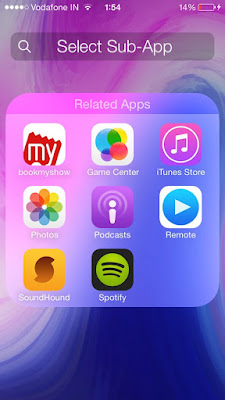
No comments:
Post a Comment