Hey guys! Here we are back with another quality that you might like if you are a music fan. Definitely if you want free music on your iPhone, iPad or iPod. In our earlier post we talked about LinkTunes and how you can download and install LinkTunes on your iOS device. If you haven't read that post and don't know what LinkTunes is then keep reading. And for those who are here just for Music Box app and know what LinkTunes is or just don't give a shit about what LinkTunes is, please skip the next para.
If it asks you for password, enter the password as "1234". And then tap on the green button with the text "Install App".
Music Box will then start downloading on your iPhone/iPad. Once the download is complete you can install it and download free songs.
If the above source Pyger doesn't works then you can definitely go for this another quality source i.e vShare. vShare is also a cool host that provides apps to both jailbroken and unjailbroken devices. Many times while downloading vShare you might face some problems like, "I keep trying to download them but they get to about 80% installed then say its unable to install at time and gives the option if "Done" or 'Retry'" or something like that. Just try vShare.
So just go this link. And you will see a "Install" button in blue color. Just tap it and Music Box will start downloading.
Once the Music Box is downloaded, just install it and download free music!
So this was it guys. Music Box app is a cool LinkTunes alternative. Just download and install it on your iPhone, iPad or iPod and then you will be able to download free music. You can also download movie box for free movies. For now, enjoy and do comment if you face any issue.
Also see - Install Movie Box without jailbreak 2015.
LinkTunes - A Brief Introduction
Just like Music Box app LinkTunes is a also a music downloading app. It allows you to download free music from iTunes using your iOS 8. It works on some earlier versions of iOS too. But works like a charm on iOS 8 and higher. You can download songs for free of different bands and artist. No charge but just of internet. But unlike Music Box app LinkTunes requires jailbreak and Cydia. So to download and install LinkTunes on your iPhone, iPad or iPod you first have to jailbreak your iOS device and install Cydia on it. But not just that! After installing Cydia you also need to install AppSync. Because cracked apps downloaded from Cydia doesn't run successfully on iOS devices unless they have Apple's signature which is provided by AppSync. So if you already have jailbroken your device and use Cydia then only I will suggest you to go for LinkTunes else you can download Music Box app and enjoy the benefits.
Music Box App For iPhone, iPad or iPod
Music Box is a really cool app that you should download to download free music and enjoy songs. Below I have mentioned a few sources from where you can download music box app. But before downloading you to need to make an important change in your iPhone's settings. So just follow these steps -
Step 1 - Open "Settings" option in your iPhone, iPad or iPod. Go to "General" and then "Date & Times".
Step 2 - Here you have to change the date. Change it from current date to August 1, 2014. Once the date is changed you can then close the settings option.
Using the above steps we have changed the date on the iPhone/iPad so that no issue arises while installing music box app on your iPhone/iPad. Once you have successfully installed Music Box app on your iPhone you can set the date back to current date.
Now after changing the date you can download Music Box app from any of the following sources -
Source 1 - Pyger
Pyger is the host and friend of many such apps. It hosts and allows us to download some useful apps for free. And fortunately Music Box is one of them. So just visit this link -
Link - http://www.pgyer.com/musicbox
If it asks you for password, enter the password as "1234". And then tap on the green button with the text "Install App".
Music Box will then start downloading on your iPhone/iPad. Once the download is complete you can install it and download free songs.
Source 2 - vShare
If the above source Pyger doesn't works then you can definitely go for this another quality source i.e vShare. vShare is also a cool host that provides apps to both jailbroken and unjailbroken devices. Many times while downloading vShare you might face some problems like, "I keep trying to download them but they get to about 80% installed then say its unable to install at time and gives the option if "Done" or 'Retry'" or something like that. Just try vShare.
vShare link for Music Box - http://apple.vshare.com/87721609.html
So just go this link. And you will see a "Install" button in blue color. Just tap it and Music Box will start downloading.
Once the Music Box is downloaded, just install it and download free music!
So this was it guys. Music Box app is a cool LinkTunes alternative. Just download and install it on your iPhone, iPad or iPod and then you will be able to download free music. You can also download movie box for free movies. For now, enjoy and do comment if you face any issue.
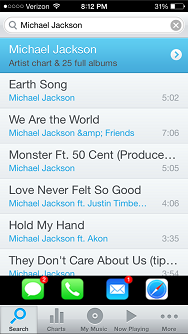
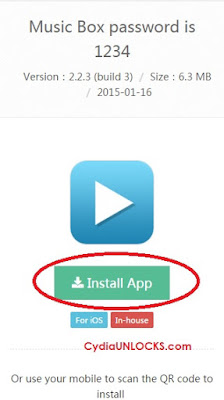
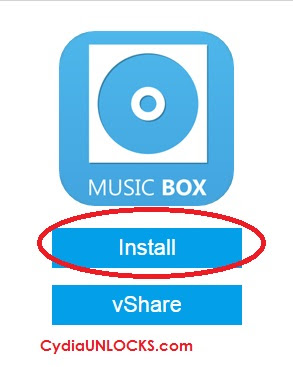
No comments:
Post a Comment