Do you feel limited with your Wifi functionality? Or just content with the default functions of Wifi that are present in your iPhone? In that case you will be surprised to know that you can add many more features to your present iOS wifi by just downloading a Cydia app. Here I have mentioned BetterWifi7 Cydia app that works fine for iOS 7, iOS 8 and probably iOS 9. After downloading BetterWifi7 Cydia app you will find features that you will think are the most basic and should be there by default in your iPhone. BetterWifi7 Cydia app not only adds to Wifi features but also allows you to customize and expand network list. Below I have discussed some of the unique features provided by BettwrWifi7 and how to download BeteerWifi7 Cydia app for iPhone.
Also see - Airblue sharing Cydia app.
Here are the unique features that are present in BetterWifi7. It includes all features from the very basic features such as knowing network list to the most accurate such as showing Wifi signal strength in dBm for each network.
Many other features such as showing the mac address of network's base station, network list that shows all the networks you have connected to and exact signal strength in dBm are also present. Just download the app and explore it by yourself.
Also see - Fake a call using Caller ID Faker Cydia app.
BetterWifi7 is cracked app that is it runs only on jailbroken iOS devices. So you need to first jailbreak your iPhone/iPad to run this app. Also this app is downloaded using Cydia so you also need to install Cydia on your jailbroken iPhone. Here are some basic steps through which you can download BetterWifi7 Cydia app on your iPhone -
You have now successfully download BetterWifi7 Cydia app for iPhone. Use it and enjoy the enhanced wifi connectivity options. Also check out MyWi8 cracked app that instantly turns your iPhone into a Wifi hotspot.
Also see - Airblue sharing Cydia app.
BetterWifi7 Cydia App Features
Here are the unique features that are present in BetterWifi7. It includes all features from the very basic features such as knowing network list to the most accurate such as showing Wifi signal strength in dBm for each network.
- Showing the Network Channel - It shows the channel on which the network is broadcasting.
- Removing RSSI Limit - In your iPhone a signal strength limit is set by Apple below which if a Wifi signal is present it will not be detected. BetterWifi7 removes this limit and shows you all the Wifi networks available even with the weakest signal strength and also allows you to connect to them if there is sufficient strength.
- Open Networks Only - BetterWifi7 allows you to search open networks very easily. There is a switch at the top or bottom called "Open Networks Only" switch. Just tap it on and it will block all the encrypted Wifi networks and will show you only open Wifi networks. Thus very useful when you are looking for some free internet connectivity.
- Pull To Refresh - This is a very handy feature. It allows you to refresh the wifi network list by just pulling it down. Something similar to mail apps in your iPhone.
Many other features such as showing the mac address of network's base station, network list that shows all the networks you have connected to and exact signal strength in dBm are also present. Just download the app and explore it by yourself.
Also see - Fake a call using Caller ID Faker Cydia app.
Download BetterWifi7 Cydia App On iPhone
BetterWifi7 is cracked app that is it runs only on jailbroken iOS devices. So you need to first jailbreak your iPhone/iPad to run this app. Also this app is downloaded using Cydia so you also need to install Cydia on your jailbroken iPhone. Here are some basic steps through which you can download BetterWifi7 Cydia app on your iPhone -
- Step 1 - Tap on Cydia icon on homescreen to open it.
- Step 2 - In the search box, search for "BetterWifi7". Since we are using the Bigboss repo whih is present in Cydia by default you don't need to add any repo. Just directly search for "Betterwifi7".
- Step 3 - Tap on the "BetterWifi7" app in search results and install it.
You have now successfully download BetterWifi7 Cydia app for iPhone. Use it and enjoy the enhanced wifi connectivity options. Also check out MyWi8 cracked app that instantly turns your iPhone into a Wifi hotspot.
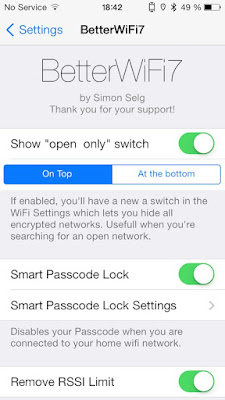
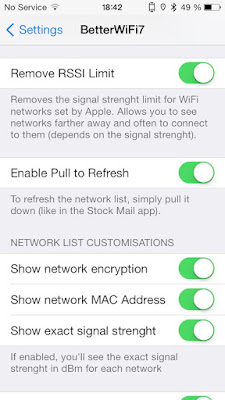
No comments:
Post a Comment